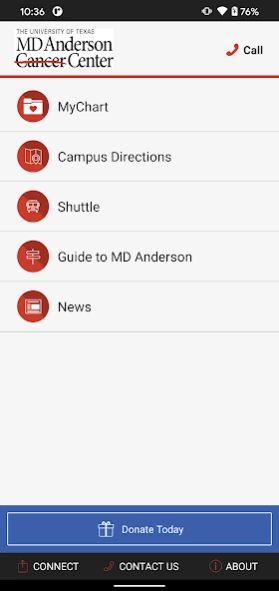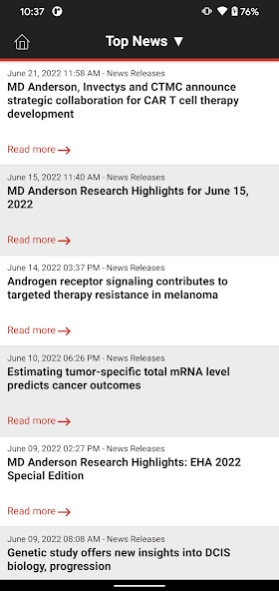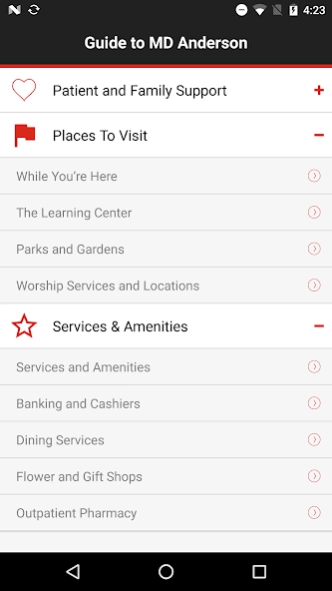MD Anderson Mobile 6.1
Free Version
Publisher Description
MD Anderson Mobile - MD Anderson mobile offers access to your medical information when you need it.
MD Anderson Mobile is a free, easy-to use application for patients, caregivers and visitors of The University of Texas MD Anderson Cancer Center in Houston, Texas.
The application connects patients to features of our online portal, myChart, so you can manage your care on the go. With the app, you can:
· Send secure messages to your healthcare team
· Check your appointments or request a cancellation
· Access your personal health record
· Complete Questionnaires prior to appointment visits.
· View medical statements, balance due and make payments.
Features for all app users include:
• Step-by-step directions to help you get to and from appointments or meetings
• Guide to MD Anderson, including information about amenities and important services available to cancer patients and their families
• Articles and news releases featuring the latest cancer treatment and research information, as well as inspirational stories from other cancer survivors
• Contact information, including direct dial to our health information specialists, phone directory and a form to submit your questions
• Connections to MD Anderson’s social media accounts, where you can interact with the cancer center and fellow patients and caregivers
Disclosure: Some features for patients require a login. MD Anderson patients can contact our health information specialists at askMDAnderson to request a myMDAnderson patient portal account, 1-877-632-6789.
Support for MD Anderson Mobile is available through askMDAnderson, 1-877-632-6789, or at http://www.mdanderson.org/contact-us/askmdanderson.
About MD Anderson Mobile
MD Anderson Mobile is a free app for Android published in the Health & Nutrition list of apps, part of Home & Hobby.
The company that develops MD Anderson Mobile is MD Anderson Cancer Center. The latest version released by its developer is 6.1.
To install MD Anderson Mobile on your Android device, just click the green Continue To App button above to start the installation process. The app is listed on our website since 2023-06-23 and was downloaded 2 times. We have already checked if the download link is safe, however for your own protection we recommend that you scan the downloaded app with your antivirus. Your antivirus may detect the MD Anderson Mobile as malware as malware if the download link to com.mymda is broken.
How to install MD Anderson Mobile on your Android device:
- Click on the Continue To App button on our website. This will redirect you to Google Play.
- Once the MD Anderson Mobile is shown in the Google Play listing of your Android device, you can start its download and installation. Tap on the Install button located below the search bar and to the right of the app icon.
- A pop-up window with the permissions required by MD Anderson Mobile will be shown. Click on Accept to continue the process.
- MD Anderson Mobile will be downloaded onto your device, displaying a progress. Once the download completes, the installation will start and you'll get a notification after the installation is finished.